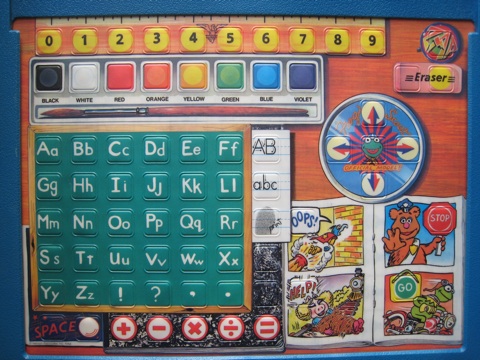
I believe it would be interesting to understand the inners of the keyboard. You just have to plug it into the joystick port and voilà! But that has not been so easy as I did not have any software to communicate with the keyboard...
The learning keyboard is divided into 9 rows and 12 columns. Each key is dedicated to a specific "real" key: letters (both uppercase and lowercase), numbers, colors, computations (plus qnd minus signs, multiply, divide, equal sign) and function keys (erase, cancel, validate, stop, help, etc.)
Row 1: 0 1 2 3 4 5 6 7 8 9 # Zap Row 2: Black White Red Orange Yellow Green Blue Violet # # Eraser Eraser Row 3: # # # # # # # # # Up # # Row 4: A B C D E F Uppercase # Left Kermit Right # Row 5: G H I J K L Lowercase # # Down # # Row 6: M N O P Q R Print Oops # # # Stop Row 7: S T U V W X Unknown # # # # # Row 8: Y Z ! ? , . Unknown Help # # Go # Row 9: Space Space + - * / = # # # # #
The fastest way to understand the way it works is to create a simple BASIC program and press the different keys of the keyboard.
10 PRINT PDL(0), PDL(1) 20 REM 30 GOTO 10
The X and Y coordinates change based on the key
pressed. When a key is pressed, the X/Y address is set to
the joystick softswitches $C064 (X axis) $C065 (Y axis)
which can then be read by a program.
- Keys on the X-axis are every ~14 pixels
- Keys on the Y-axis are every ~18 pixels
- The uppper-left key (0) is at X=6, Y=8
- The possible X-values are between 6 and 160
- The possible Y-values are between 8 and 138
Now, let's write some code to communicate with the keyboard and collect the X/Y coordinates of the key pressed:
*
* Jim Henson's Muppet Learning Keys
*
* (c) 1984, Henson Associates Inc.
* (s) 2007, Antoine Vignau
*
mx %11
org $2000
lst off
*--------------------------------------
joyBTN = $fd
joyX = $fe
joyY = $ff
*--------------------------------------
jsr $fc58
]lp jsr readJOY
lda joyX
jsr getXaxis
jsr $fdda
lda #" "
jsr $fded
lda joyY
jsr getYaxis
jsr $fdda
lda #$8d
jsr $fded
lda $c000
bpl ]lp
bit $c010
rts
*-------------------------------------- Key to Axis
*
* The following routine returns
* - for the X axis: 0 to B
* - for the Y axis: 0 to 8
getXaxis cmp #$48
bcc getYaxis
clc
adc #$0a
getYaxis and #$f0
lsr
lsr
lsr
lsr
rts
*-------------------------------------- Lecture joystick
readJOY php
sei
lda $c061
and #$80
sta joyBTN
readJOY1 lda $c036
pha
and #$7f
sta $c036
ldx #128
ldy #0
lda $c070
]lp lda $c064
bpl readJOY2
xba
xba
iny
iny
readJOY2 dex
bne ]lp
sty joyX
ldx #128
ldy #0
lda $c070
]lp lda $c065
bpl readJOY3
xba
xba
iny
iny
readJOY3 dex
bne ]lp
sty joyY
pla
sta $c036
plp
rts
The code above is IIgs compliant but must be rewritten for other 8-bit Apple IIs.
Antoine, June 2008