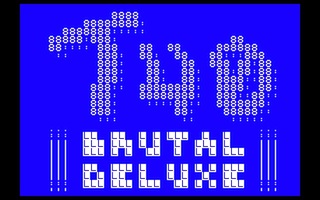
T40 is the result of a one-day programming session at home to answer to the request of Daniel "Krue" K. who has asked for a text screen editor. You know, be able to create 40x24 ASCII art screens that are used in programs/demos or as cracktros (intro screen of cracks).
Please read the documentation for further information. The source code is included in the disk image.
Current version is 1.3.1 (28/AUG/2011)
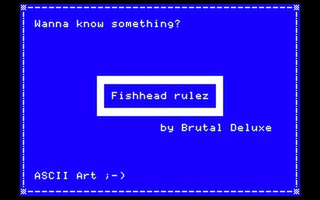
Excerpt from the documentation:
WHAT IS IT? It is a 40x24 screen text editor. A perfect tool for creating ASCII art or cracktros. A big "Thanks" to Krue for the logo. HOW TO USE IT? Launch the startup BASIC program. Yeah! You're done! When you quit the program, your created ASCII art screen (interlaced) will be located at $2000, just enter the following BASIC command to store it to disk: BSAVE MYNAME,A$2000,L1024 A second art screen (non-interlaced, each line is CR-terminated) is located at $2400, enter the following BASIC command to store it to disk: BSAVE MYTEXT,A$2400,L984 SCREEN COMMANDS? - Arrows: move through the text screen - OpenApple-Arrows: scroll the text screen - Escape: store the text screen in the two buffers then quits - Return: move to the next line, same column - Ctrl-F: flip horizontally or vertically - Ctrl-OpenApple-F: mirror the screen left -> right, right -> left, top -> down, down -> top - Ctrl-I: invert all screen characters to flash, inverse or normal ones - Ctrl-L: move an ASCII art screen located at $2000 to the text screen - Ctrl-N: clear the entire screen - Ctrl-R: set the video mode (flash, inverse, normal) - Ctrl-S: move the text screen to the ASCII art buffer at $2000 - Ctrl-Z: undo the last powerful command (flip, invert, mirror) - Ctrl-?: show the help screen (thanks to Krue) EDITOR COMMANDS? - OpenApple-DEL: toggle insert mode on or off - OpenApple-A: toggle between horizontal/vertical writing - OpenApple-D: delete line/column - OpenApple-F: set to Flash mode - OpenApple-H: hide/show cursor (until a key is pressed) - OpenApple-I: set to Inverse mode - OpenApple-M: insert line/column - OpenApple-N: set to Normal mode - OpenApple-Y: clear line/column - OpenApple-Z: toggle writing order (e.g. left to right or right to left)
Download :

140 KB disk image (v1.3.1)