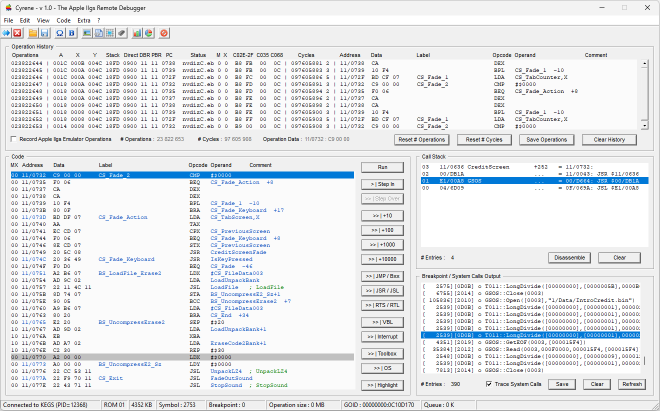
The Source Code archive contains the following items:
- CyreneApplication Folder: Source code files for Cyrene Windows Application.
- CyrenePlugInForKEGS Folder: Source code files of Cyrene Plug-In for KEGS.
- CyrenePlugInForKEGS/KEGS Folder: List of KEGS source files modified for Cyrene Plug-In integration.
How to build Cyrene Windows Application:
You need to use Visual Studio application (Release 10 or later) from you Windows PC to re-compile the Cyrene Application.
Open the Cyrene.vcxproj project file located in the CyreneApplication folder and click the Build \ Rebuild Solution action from Build menu.
You may have to change the output folder location, set by default to C:\AppleIIgs\.
We advise you to build a Windows 64 bit Application (even if buiding a 32 bit application is possible) to let Cyrene allocate more than 2 GB of RAM, when needed.
The Inter Processus Communication between KEGS and Cyrene use Window Messages and Shared Memory. So there is no issue having KEGS in 32 bit and Cyrene in 64 bit.
How to build Cyrene Plug-In for KEGS:
- Download the latest KEGS source code files from KEGS Official Web Site.
- Use Visual Studio and make sure you can Compile and Run KEGS without issue.
- Copy the 12 Cyrene Plug-In files located in folder CyrenePlugInForKEGS into KEGS source folder and declare these files into the KEGS project file:
- Modify 4 KEGS source files (engine_c.c, sim65816.c, windriver.c and engine.h) to include calls to Cyrene add-in functions. The easy way to apply the modification is to open the KEGS files available in the CyrenePlugInForKEGS/KEGS folder and search for /** Cyrene Remote Debugger Integration **/ patterns. Copy everything foud between #ifdef _WIN32 and #endif back to the KEGS source files. Here are trhe details:
- engine_c.c:
- sim65816.c:
- windriver.c:
- engine.h:
- Compile the KEGS project and test the new executable. You should see [KEGS//CYRENE] : Initialization Complete line in the Debug window:
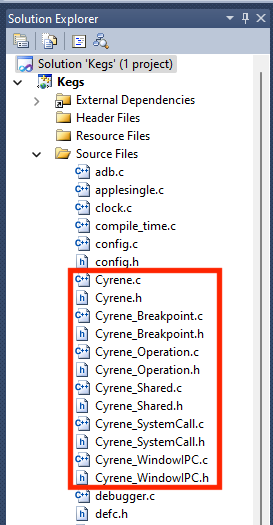
Add the following lines at the top of the file, in the #include area:
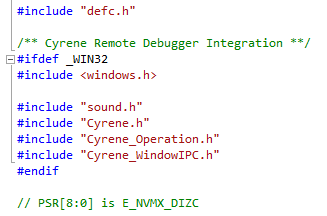
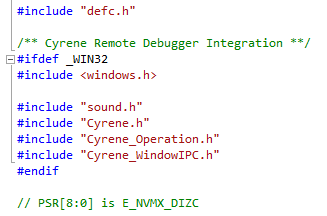
- Add the following lines at the top of the file, in the #include area:
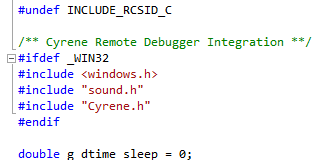 - Add the following lines at the top of the file, in the extern area:
- Add the following lines at the top of the file, in the extern area:
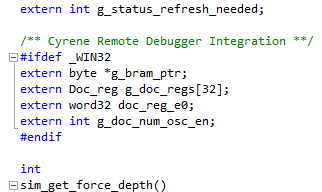 - Add the following lines in the middle of the file, in the kegs_init() function:
- Add the following lines in the middle of the file, in the kegs_init() function:
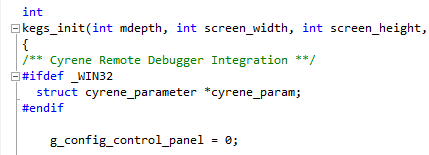 - Add the following lines at the middle of the file, in the kegs_init() function:
- Add the following lines at the middle of the file, in the kegs_init() function:
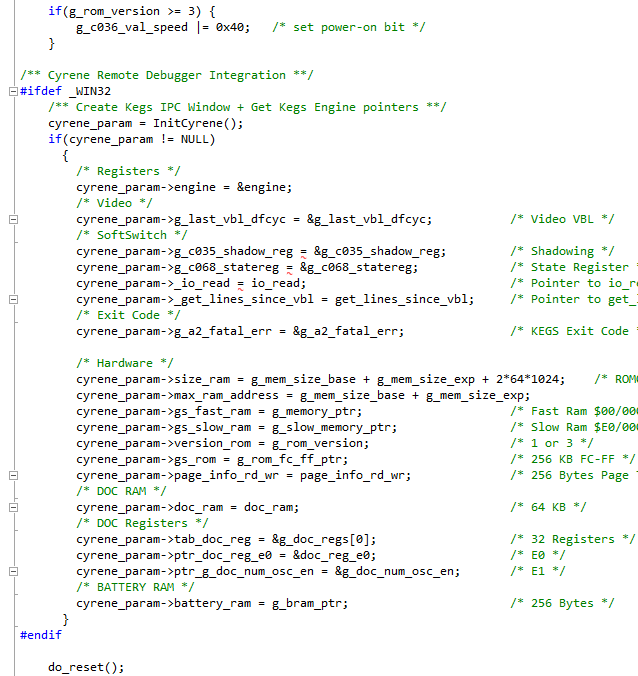
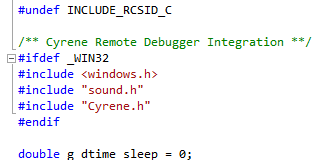
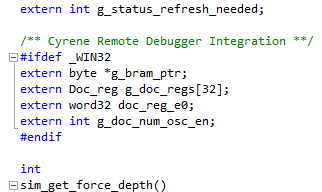
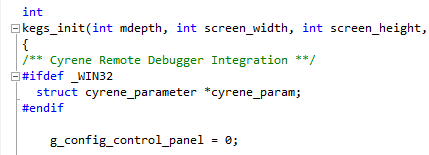
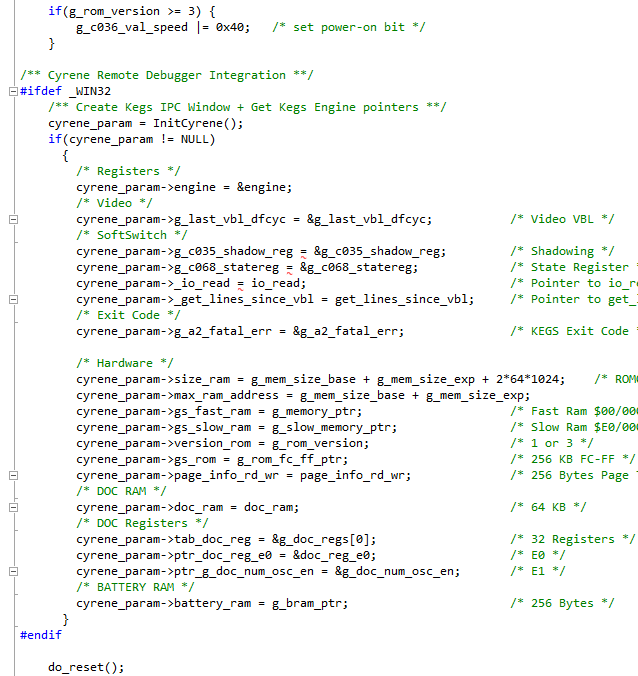
- Add the following lines at the top of the file, in the #include area:
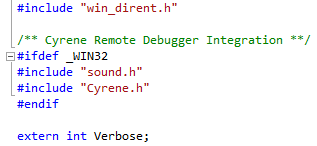 - Add the following lines at the top of the file, in the main() function:
- Add the following lines at the top of the file, in the main() function:
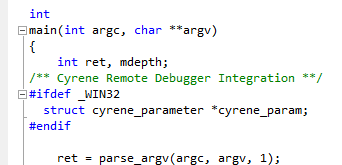 - Add the following lines in the middle of the file, in the main() function:
- Add the following lines in the middle of the file, in the main() function:
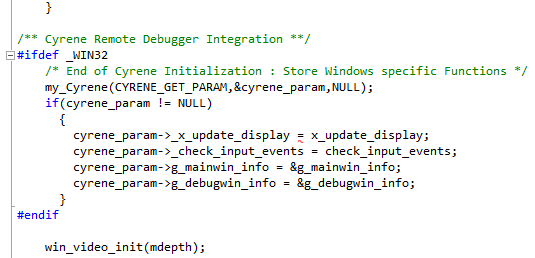 - Add the following lines at the middle of the file, in the main() function:
- Add the following lines at the middle of the file, in the main() function:
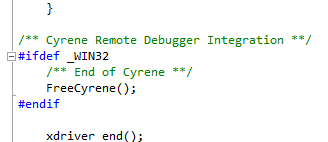
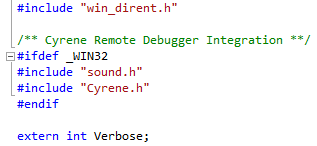
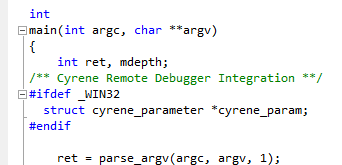
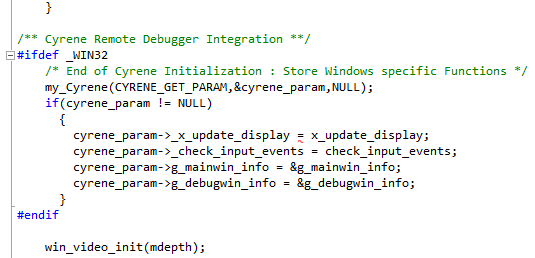
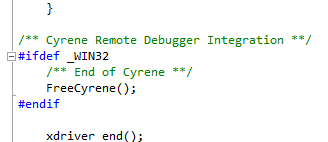
- Add the following lines at the top of the file, in the ENGINE_TYPE() function:
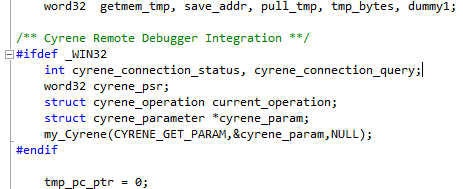 - Add the following lines at the top of the file, in the ENGINE_TYPE() function:
- Add the following lines at the top of the file, in the ENGINE_TYPE() function:
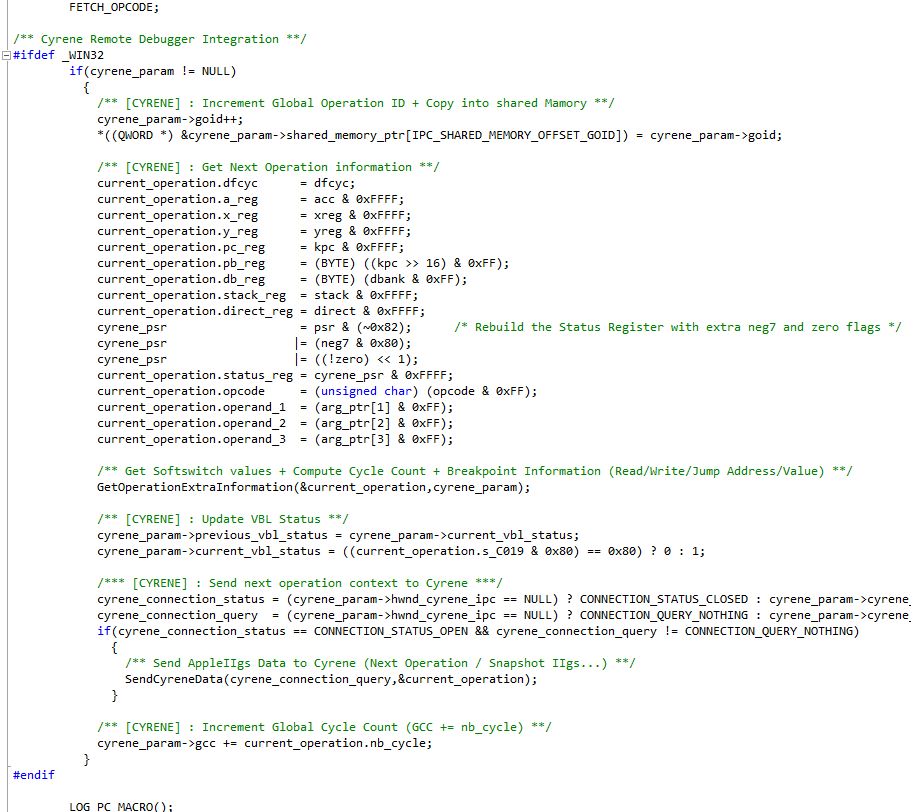
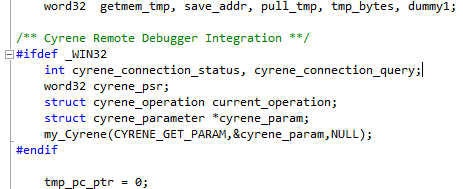
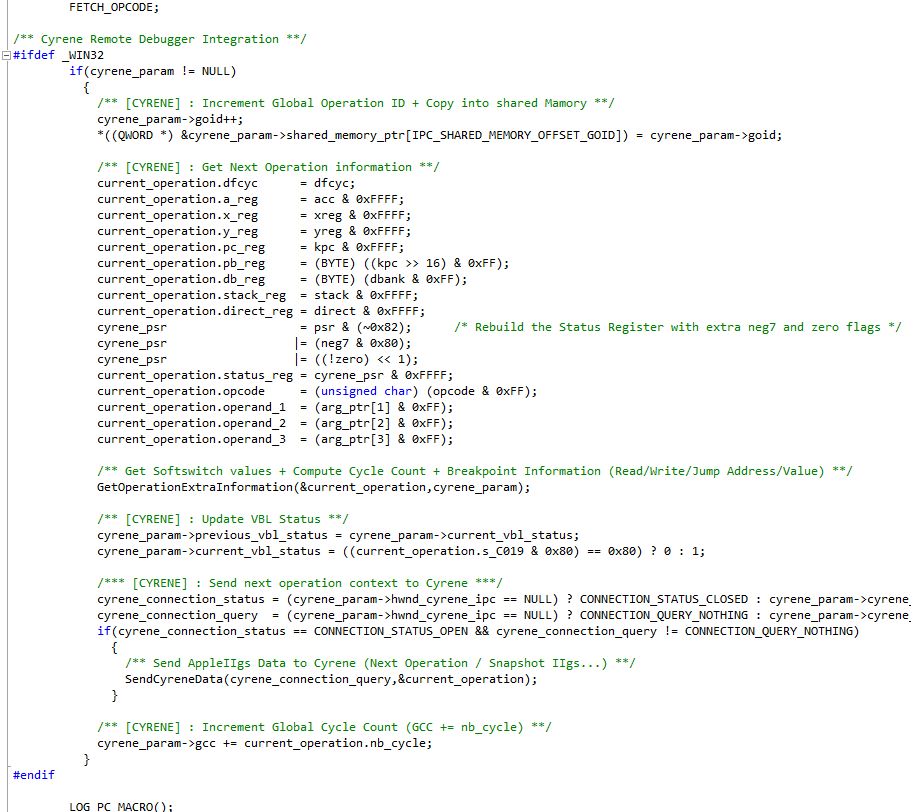
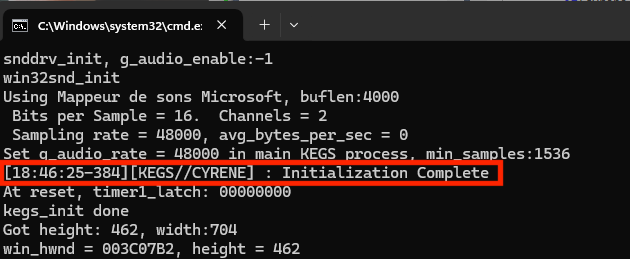
Download :

CyreneSourceCode.zip archive